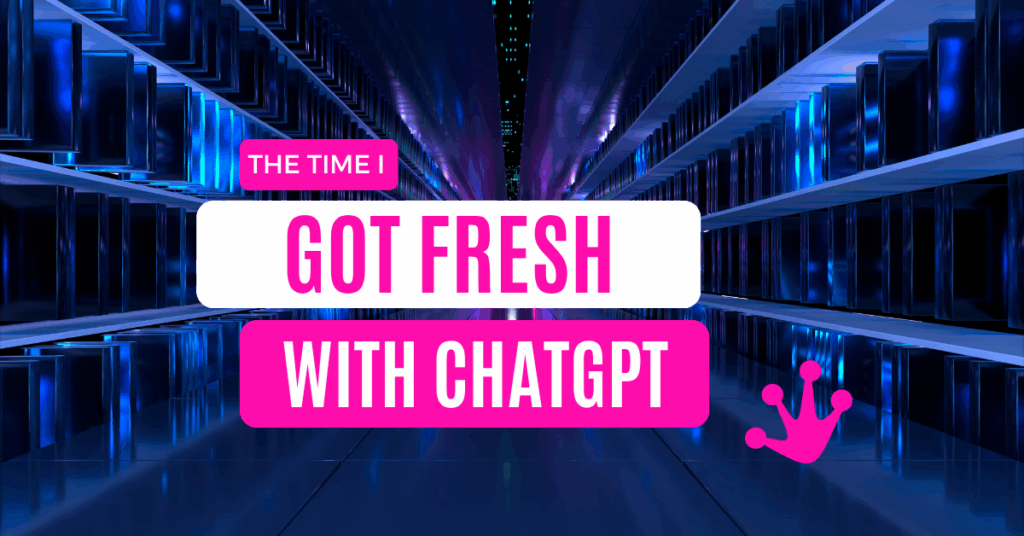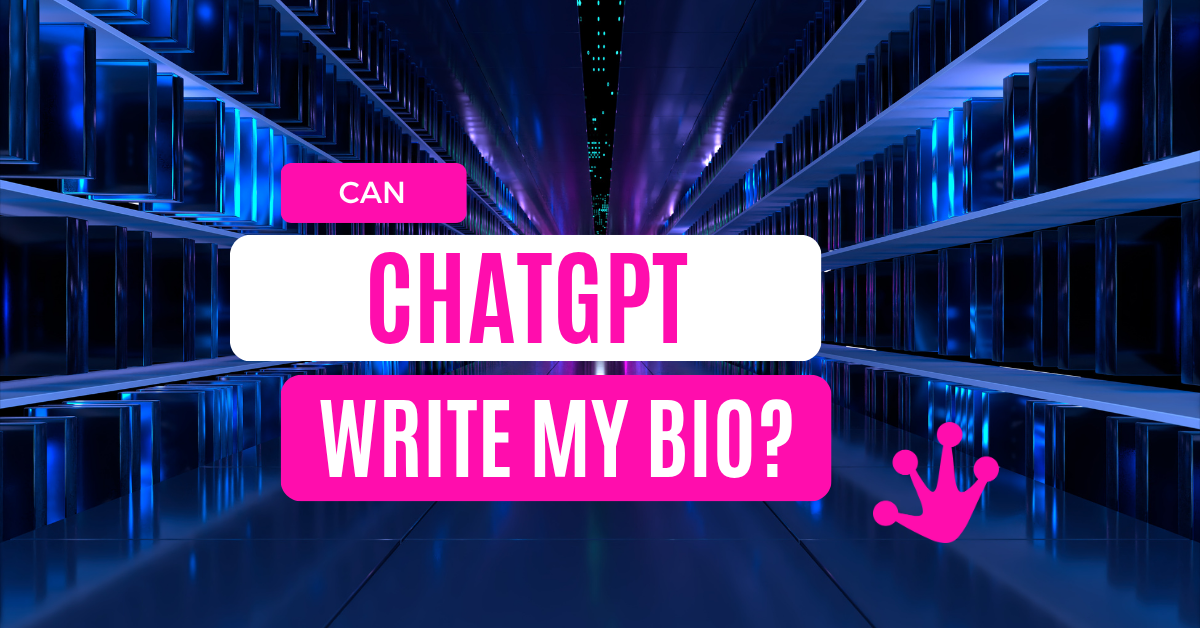Tony Harris — the polymath I’ve worked with for nearly 20 years — is also the founder and custom curator behind Peanut Cigar. The website is a no-frills GoDaddy build. Just enough to highlight products, events, and serve as a landmark to a very discerning community.
“Let’s freshen it up,” Tony said.
As a copywriter with enough HTML knowledge to be dangerous, I got to work. I swapped the blocky white logo for a transparent one. Replaced the static header with a sexy, smoldering cigar video. And then I decided to pull in some news from the cigar publications Tony reads.
I’m not good enough with GoDaddy sites to load up a feed widget, but I can embed a block of code. And I knew what I wanted:
- A publication date for each item, to show freshness
- Clear identification for each media brand
- Smooth navigation with clear visual cues
- Responsive design that looks good on mobile
ChatGPT: My Dev Wingperson
I turned to ChatGPT — not for inspiration, but as my build partner. I described the functionality I wanted. I tested it in desktop and mobile views, and refined it step by step:
- First, it helped me fetch and parse RSS feeds.
- I customized the content layout to include date, title, and excerpt.
- I realized the list looked too long, so I asked for a carousel with one slide per media brand.
- I considered adding the media logo to each slide, but decided it added too much clutter.
- I asked for navigation arrows, swipe support, and a touch-friendly layout.
- When the text overflowed on mobile, I told ChatGPT to fix it.
- When the background clashed with the text, I told ChatGPT to adjust the theme.
- I didn’t like the way the carousel jumped back to slide one at the end, so I told it to make a seamless loop.
Line by line, issue by issue, I shaped the outcome like a creative director working with a developer — except the “developer” was AI, working at the speed of thought. It was exhilarating to work so quickly and to test the upgrades and enhancements ChatGPT offered along the way.
It wasn’t just a cool experiment. It was a live solution for a longtime partner. And it opened up new possibilities for my business.
Copywriters + AI: We Can Be Friends
Yeah, I used AI to create a deliverable. But like most professionals will realize, my experience as a copywriter with a UX mindset made the difference. I was able to:
- Translate design vision into functional specs
- Anticipate potential usability issues and solve for them in advance
- Direct the build of a responsive content experience
- Control tone and visual hierarchy down to the headline, focusing on what would appeal to site visitors
- Deploy a working, embeddable HTML/JS module with zero plugins or dependencies
And because it’s dynamic, the carousel updates automatically as new content is published — no ongoing maintenance needed. That’s another win for Tony (and me, the site manager).
Delivering the Whole Experience
One of the most important things a writer can do is shape the way words are delivered. With AI tools, I can do that and grow my business.
If you’re a web designer using ChatGPT to put headlines in your prototype, go for it! There’s more than enough room for creatives and clients alike to experiment with AI.
Will we get it right every time? Of course not.
Will we keep trying until we get better at it? Always.